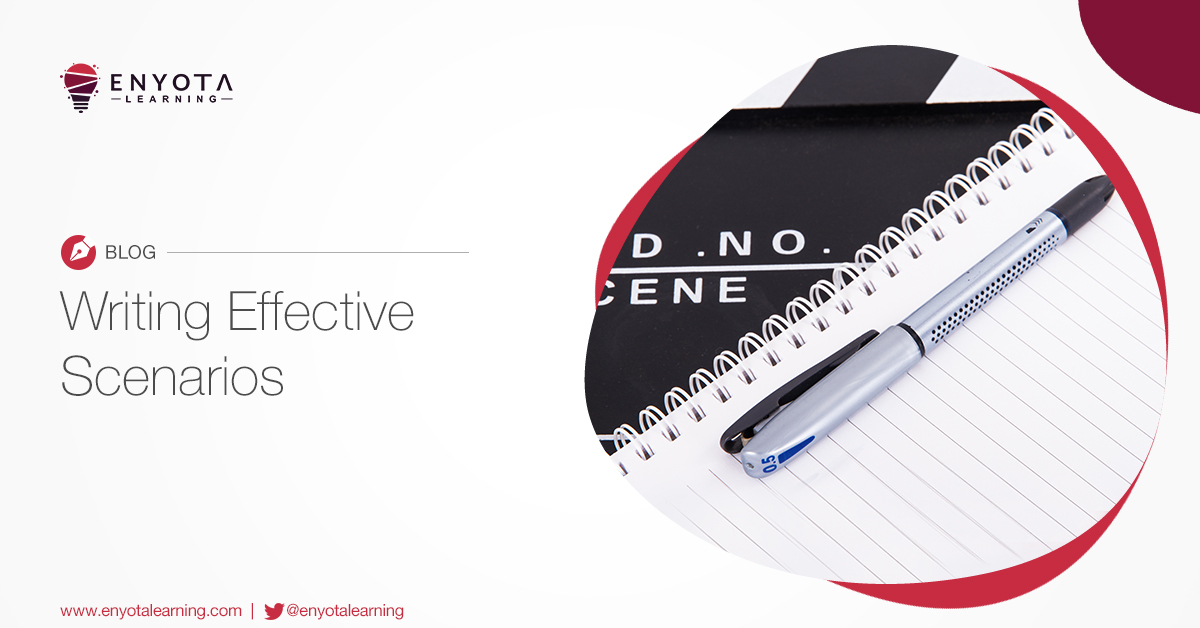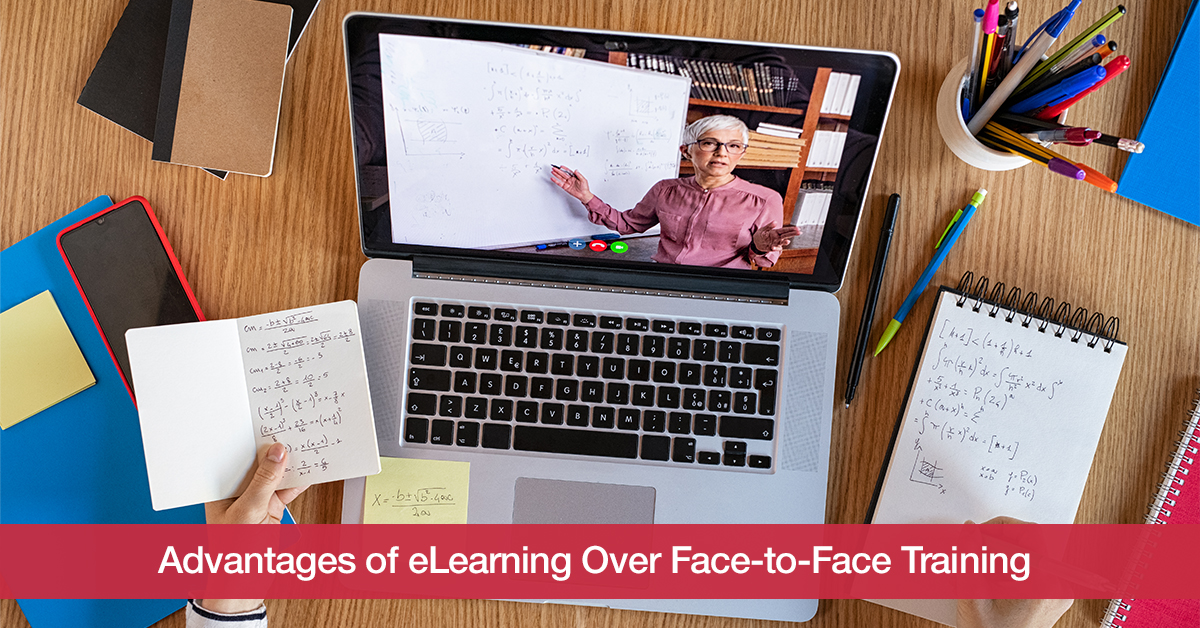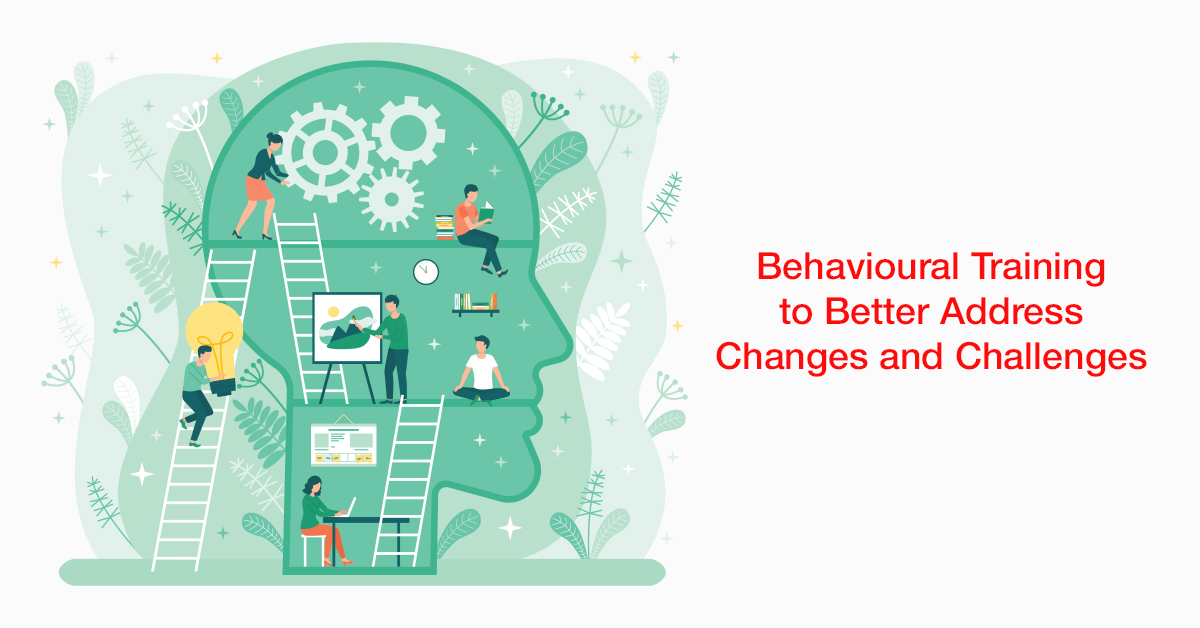
THIS ARTICLE IS ABOUT INSTRUCTIONAL DESIGN TIPS FOR MOBILE LEARNING DEVELOPMENT:
- 5 instructional design tips for mobile Learning courses
- Understanding the limitations of mobile-based learning
- Comparing instructional designing on mobile phones to browser-based eLearning
- Our instructional design services and complete mobile learning development solutions
Committed instructional designers on the pulse of modern learners’ learning needs are sure to have encountered instances where mobile learning seems like the best format of training. This is either based on the learners’ needs or because of their job profiles like sales, where learners have limited access to on-premises PCs.
Forming such conclusions should not be a surprise given the numbers. As smartphone technology advances and more professionals spend an increasing amount of time on their devices. Ignoring this growing demographic in the context of training would appear as inefficient or a lost opportunity.
Some research houses estimate the mobile learning market at $37.6 billion. And these estimates are indicative of a lot of learning happening over mobile phones. Instructional designers need to factor this booming growth in mobile learning options.
MOBILE INSTRUCTIONAL DESIGNING WORKS BY ANSWERING THESE TWO QUESTIONS:
- How does the increasing shift towards mobile learning effect the age-old process of instructional designing?
- What part of instructional designing changes when it comes to mobile learning?
For starters, instructional designers will do well if they recognize that mobile learning is different in comparison to traditional eLearning. Even if it is a sub-category under the latter.
THE 5 INSTRUCTIONAL DESIGN TIPS FOR MOBILE LEARNING COURSES
THE RESULT OF STUDYING AND UNDERSTANDING MOBILE USAGE PATTERNS
Mobile usage patterns indicate that learning over compact devices like smartphones and tablets are generally consumed in several micro-sized chunks. Conversely, when PC usage patterns are studied, the results indicate that learners are able to grasp longer and more structured pieces of content. This can be attributed to that fact that learners often switch to mobile phones in between periods of free time. And they do not place mobile phones and PCs in the same frame of references when it comes to using either for training and development. So, what may work on the PC may most probably not work on the mobile phone. And what may appear as short and sweet on a mobile device, may just appear as ‘too less’ for learners on a PC. The only solution to this is to find a mid-way point. However, if it proves to be too complex to implement, you may want to approach an experienced eLearning vendor to strike a balance.
THE EFFECT OF SCREEN SIZE
As an Instructional Designer, considering the screen size or active view-port size of the device to which you want to publish a course is very important. When talking about mobile learning, it is best to think of approaching the problem with the mindset of less is more. Actively choosing minimalistic design elements to compensate for possibilities of heavy text works well on small screen sizes. And the same principle applies to images and visuals. It really boils down to what makes more sense on a small screen. The answer is the content that really matters must always takes precedence.
NAVIGATION ON MOBILE DEVICES
Smartphones work on the principle of touchscreen navigation and scrolling. This immediately signals that navigation elements packed too close to each other will inevitably cause the learner to face problems. PCs on the other hand work with several active tabs on the same screen. Now on a PC, jumping back and forth between tabs is very simple. But the same does not apply to mobile devices. As a result, eLearning courses on mobile phones work better when the content is provided sequentially as the learner scrolls through the content.
USING A SMARTPHONE’S CURRENT ABILITIES AND FEATURE
If screen size is something that smartphones lack, they compensate for this with features like mobility, accessibility, and small form factor. These features can be used creatively to support some if not everybody’s learning needs. And that is ok because the decision to publish courses on mobile phones is only arrived at after studying your learners’ needs. And as stated earlier, mobile learning is not a means to everybody’s learning needs. Instead, it is a means to improve the learning needs of those who truly need it. Also, the abilities of a smartphone can make learning games and interactions much richer and more engaging. More importantly when paired properly with the existing features of a mobile phone.
UNDERSTANDING THE LIMITATIONS OF MOBILE-BASED ELEARNING
It is also important to know that eLearning for larger screens has so far proven to be better in terms of accessibility as compared to eLearning on mobile phones. There is a lot more you can do on larger screens in terms of animations, interactivities, and overall learning experience. There really isn’t a limit to how creative you can get from an instructional and visual design point of view when you design for large screens. However, everything waters itself down when you design for smaller screens. When you design mobile learning, the important factor here is the audience you are catering to – people on the field and with no access to desk machines. So, the priority is making content accessible in the most flexible format. So leave out the animations and fancy interactivities. Simplicity is key. So, it is best to truly understand and assess the need for mobile learning before deciding on the approach you will take.
WHAT DOES THIS MEAN FOR INSTRUCTIONAL DESIGNING ON MOBILE PHONES?
These differences mean that simply porting your browser-based training onto a mobile device will not work the same as expected or intended. Instead, the mLearning course will have to undergo its own designing stage. Independent of what the browser-based course undergoes in order to derive the intended results.
Also, there is a reasonable chance that learners will not exclusively stick with their mobile phones. Especially to fulfil all their learning needs. They may move across multiple platforms depending on what suits their current disposition. And this factor alone will majorly impact the way learners interact and use the course.
On the other hand, the possibilities of using big data and analytics to process all the information that a user generates when operating their device is limitless. This data can be used to further fine-tune the mobile training initiatives as more training is rolled out.
In the end, the credo of the Instructional Designer is to improve the quality and effectiveness of the instruction. Mobile learning is already making a significant impact so Instructional Designers have no choice but to respond to that change and remember, “Design is not just about how it looks and feels, it is also about how it works.” – Steve Jobs.
On a parting note
We are eNyota Learning, serving the eLearning development needs of global corporates since 2007. Our team of professionals comprise of experienced instructional designers, storyboarding professionals, software developers, and creative experts. We provide a range of services including mobile learning development. Especially for organizations who are looking to train their employees using the flexibility and accessibility benefits of mobile-based learning. To know more, reach out to us at contact@enyotalearning.com or click on this form link and we’ll get back to you.