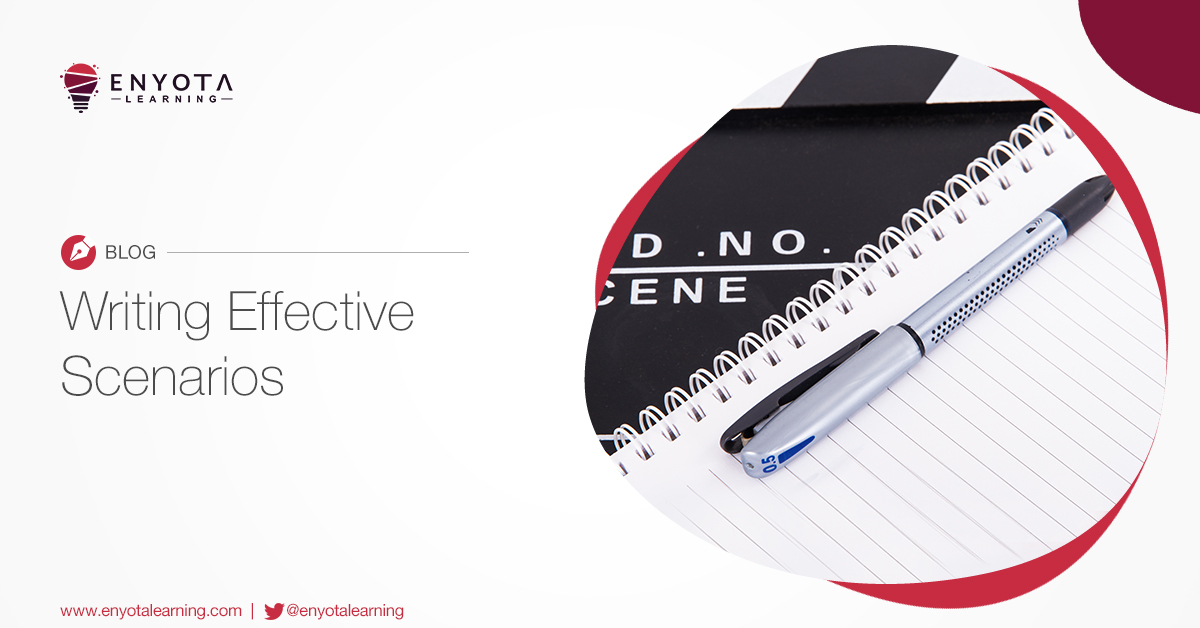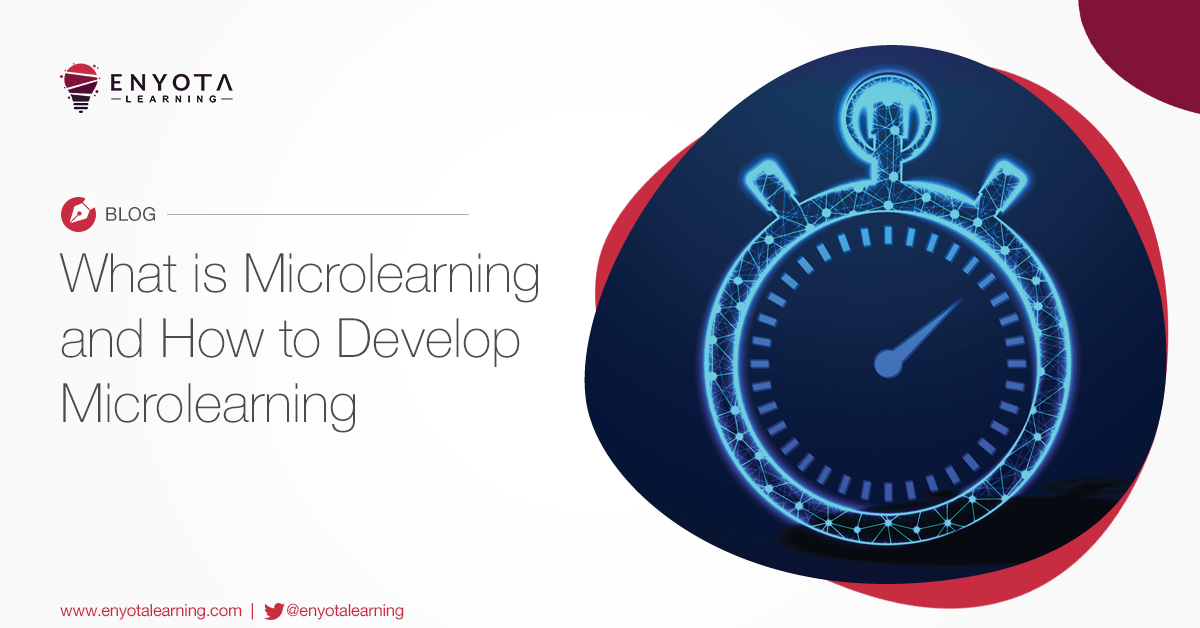
What is Microlearning?
Here’s a quick and short (micro-video) on what is microlearning and its importance!
Microlearning is a scientific argument that learners have limited attention spans. As a result, it is best to break complex topics into bite-sized learning modules not spanning more than 5 to 10 minutes at a stretch. Breaking complex topics into bite-sized learning increases knowledge retention and learner engagement metrics. To develop microlearning based eLearning, it is important to follow a set of rules. And, in most cases, it is a wise decision to reach out to eLearning experts for your microlearning services. Solely for the reason that, microlearning based eLearning is not about what you include in the course, it is about determining what can and should definitely be left out.

Let us first understand what are microlearning courses and then progress to understand how it is developed
What Does Microlearning Mean?
When compared to traditional eLearning courses which can span anywhere between 30 minutes to 45 minutes and even 1 hour in some cases, microlearning eLearning breaks courses into short 5-minute training sessions grouped under umbrella topics.
Umbrella topics consist of multiple sessions. Learners complete these sessions and then attempt assessment modules. On successfully completing the assessment module, learners can access the next umbrella topic and all the sessions under it.
Ideally, these short 5-minute sessions are a combination of interactive videos, whiteboard animations, and text-based slides with images. Instructional designers decide the order and combination of these umbrella topics and sessions. The aim is to simplify and structure complex topics in a logical order.
Microlearning as a learning strategy, works best when combined with a learning management system. An LMS can store micro-videos in a structured manner within its knowledge or media repository. The records on assessments attempted, passed, failed, and more are categorically stored for the L&D to access and compile.
In terms of practicality, microlearning should ideally be a part of your learning strategy. It allows learners to approach each topic within a subject at their own pace and complete it without forcefully sitting through long durations.
Benefits of Microlearning
Microlearning breaks complex topics into bite-sized sessions. Sessions assist with self-paced development and learning. Sessions also takes into consideration learner attention spans.
However, the benefits of designing microlearning courses reaches far beyond just learner attention spans and self-paced learning. Here are 5 points to consider when building microlearning.

Some Lesser Known Benefits of Microlearning:
It supports mobile learning
Although originally unrelated, microlearning and mLearning or mobile learning are almost inseparable now. Keeping in mind the microlearning’s short session-based approach, it was no surprise that it perfectly paired with the concept of training people on their mobile devices.
The short videos are easier to consume on mobile phones as compared to long videos. Learners can now quickly access a session in between periods of free time either while waiting, travelling, or even when on their bed and relaxing. Microlearning completely utilizes the mobile phone’s versatility and handiness to deliver training anytime anywhere and even on-the-go.
Today, the first element to consider when designing mobile learning is the ability to break training into bite-sized micro formats to suit learning on-the-go and engage learners at the same time.
It has known social media applications
Microlearning is the primary format of training used by every online training platform present today. It is a known fact that training platforms like Udemy, Upgrad, and HubSpot host their training in a micro format calling themselves microlearning platforms. However, it does not end there.
LinkedIn launched its long-anticipated extension to the professional social media platform called LinkedIn Learning. The extension requires users to pay an additional fee to access over 2000 courses by experts on varying topics.
However, LinkedIn maintains its own set of loyal learners who prefer microlearning for all their training needs.
Learners are versed with micro-format training
It is already ascertained that learners are well versed with consuming training content on one or the other popular training platforms. It is also known that almost all these platforms exclusively use microlearning to train its learners. Hence, for organization’s implementing micro-format training, it does not come as a surprise to their learners.
Rather, learners are more receptive to the idea since people are already familiar and very comfortable in most cases.
Types of Microlearning
Microlearning is more than just videos. It is any training or piece of content with the ability to quickly deliver training.
Some common types of microlearning services which eLearning providers help to build are:
-
Short training videos of trainers speaking
-
Animated explainer videos
-
PDFs
-
PowerPoint slides
-
Infographics
-
eBooks – 1000 words
-
Whitepapers
-
Infographics
As visible, any form of content that is short and quickly delivers training or information snippets to learners is a form of micro-format training. Short trainer videos and animated explainer videos are popular micro-training examples. These two learning solutions are popular among organizations implementing microlearning strategies. They deliver maximum impact in a short amount of time.
How to Develop, Design, or Build Microlearning?
So now that we have determined that microlearning is a short and sweet format of training, let us dive into the multiple ways of building or designing microlearning.
Convert your VILT recorded sessions into microformats
If you happen to have conducted some VILT training programs in the past and are left with the recordings of those videos, not knowing what to do, don’t just store them in some unused folder on your PC. Those recordings are more valuable than you think. With a little bit of ingenuity and updates, you can turn old VILT clips into brand new microlearning courses.
You can update any outdated bits of the recording, maybe add some additional assets, and also fill in the missing bits. Then convert these into new microlearning modules and grant access to learners. Additionally, you can also add these videos to other eLearning courses. Remember, recycling old content and breathing new life into it is always recommended.
Keep the micro-videos at a maximum of 8-10 minutes per module
When we talk about microlearning modules, we mean 8 to 10-minute modules that are easy for learners to consume and process. Anything longer than 10 minutes will lose its efficacy among learners as their concentration spans begin to hinder. Another factor to account for is the segmenting of highly complex topics into subtopics and determining the right run-time for each segment.
Highly complex topics are a little sensitive. Make them too short and you gamble with potentially leaving out important content. Make them too long and your course may become too much for your learners to consume.
Balance is the word to keep in mind when designing microlearning videos. Maintaining a balance will ensure that your content is easy to understand and digest for learners.
Include assessments at each interval
Since microlearning formats work on the modular segmentation of content, it provides training and development experts with the amazing ability to add assessments at the end of each module if desired. These assessments must reinforce what is taught to learners and ensure that they are ready to progress to the next topic.
Testing your learning is important. Additionally, depending on the type of learning management system that you are using, you can set completion policies that allow learners to progress only when they successfully complete the assessments. You can also build learning paths that allow learners to test their knowledge at specific intervals of training. It is a great way to ensure learners do not skip modules in their attempt to complete the training for namesake.
One thing to remember is that if you find learners often skipping modules, there is definitely a problem in your course, or it is just not relevant to learners. Maybe it is time to rethink.
Include practice files and resources wherever needed
Some software applications are extensive. Learners need regular training and hands-on practice to master such software. Additional practice files assist with training on such extensive software. These additional training files must be similar or along similar lines to the examples that are shown within the course. Learners then replicate what is shown within the modules.
This is common practice when training employees on software applications, data science, market assessment, and business analyst courses. These are used as assessment files for practice and is available to download based on the type of learning management system you use.
Determining what stays and what goes
Microlearning means short information or content snippets. To achieve this, you need to make the tough decision of cutting out certain bits of content and leaving the rest. We always say that “microlearning is not about what you decide to keep, it is about determining what you decide to cut out.” You see, cutting out bits of information is not as simple as you may think. It is quite difficult. In fact, as a content creator, you may feel that everything you put down is important for learners. But that is not how microlearning works.
Microlearning is a very lean format of training. Get it right by including only the most important topics. These bits must carry all the information needed to successfully complete the module without leaving the learners confused.
Clear, concise, crisp – three words to keep in mind when working on a microlearning project.
How can we assist you?
As an organization with over 15 years of experience with eLearning development, we can assist your organization in creating microlearning modules that are engaging for your learners. We also help you determine the right timing, content edits, and design layouts for the modules to keep your learners engaged. Additionally, we can assist with creating animated explainer video segments to further simplify complex bits within your eLearning course.
You can get started by contacting us at contact@enyotalearning.com or fill this call-back form to get started. To view some of our demo explainer videos.