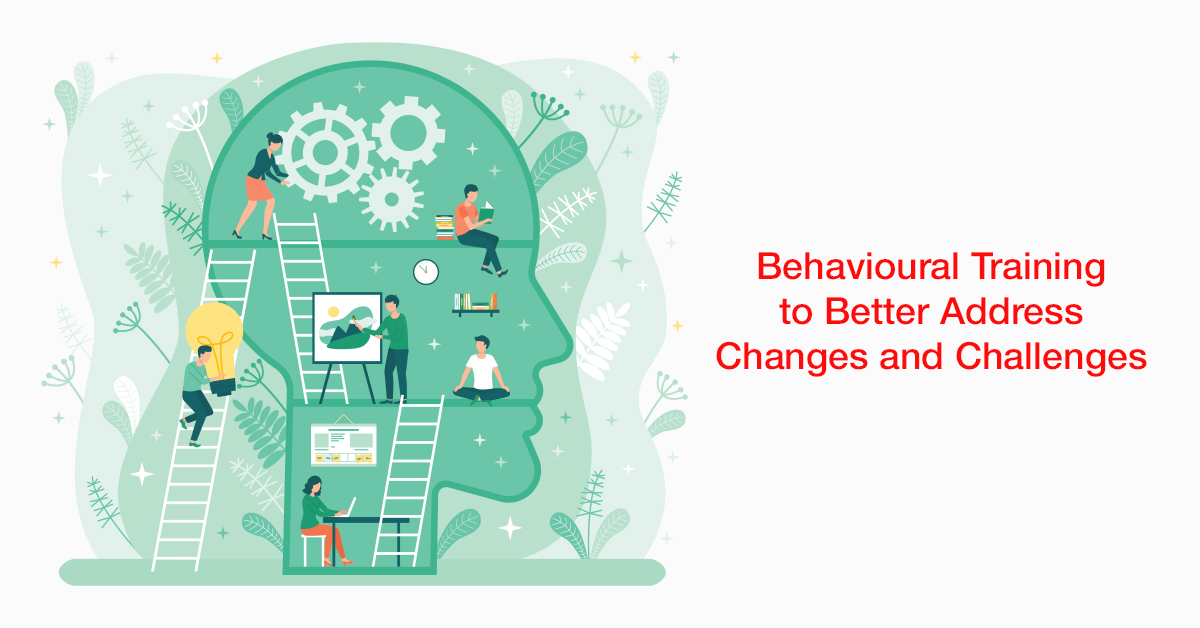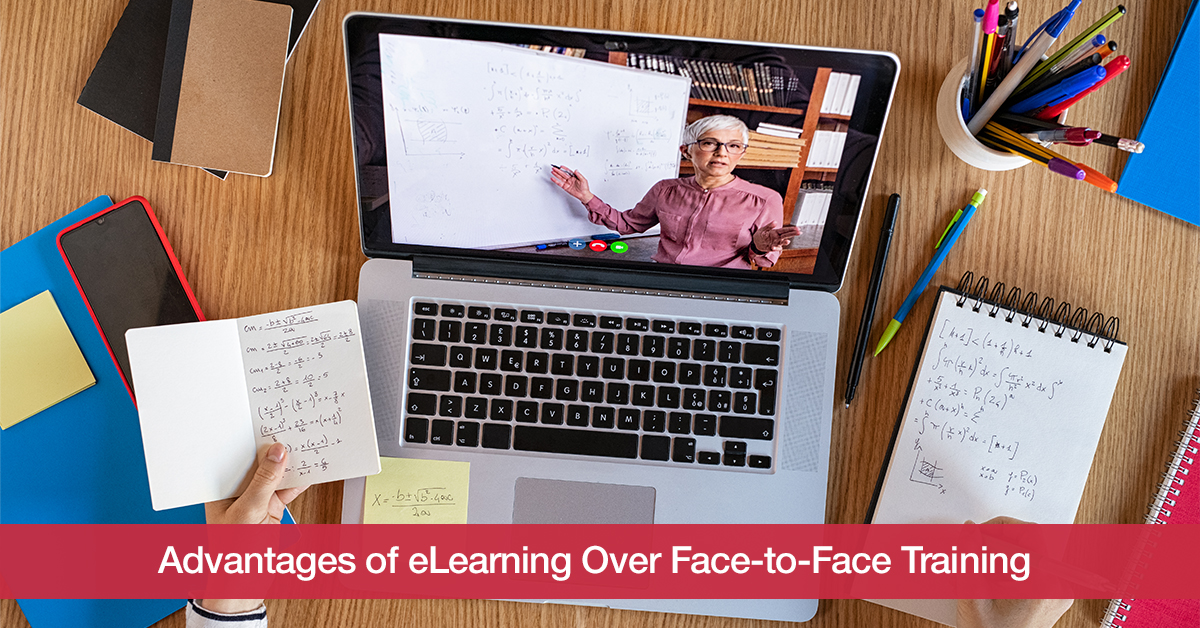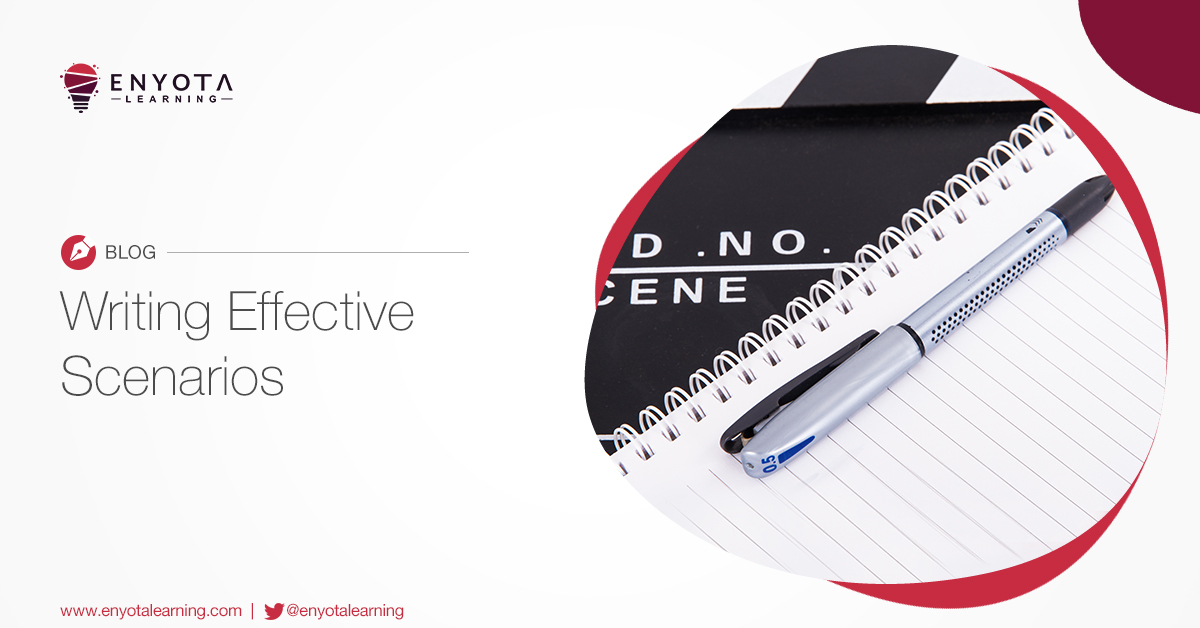
WHY ACCESSIBLE ELEARNING DESIGN IS GOOD ELEARNING DESIGN:
- Understanding what is accessible design
- How to design an eLearning course that is accessible by everyone
Take a moment to thank the internet for granting us access to limitless knowledge. Unsurprisingly, this is why eLearning has cemented itself as a viable alternative to traditional learning and development. However, does it really mean that ‘everybody has access’ to this widely available treasure chest of knowledge? Does every learner have the same access to online training content regardless of the device they can afford or the disabilities that hinder them? Maybe this is where we should consider accessible eLearning design!
Accessible eLearning is when any individual from any sector can access the knowledge they seek. It is about removing any barriers like technological or physical that may impede an individual’s ability to learn and grow. And the responsibility of ‘removing barriers’ lies with the people who design these courses. In simple terms, it is about removing the barriers that one may face because of age, disability and the likes, making the process of acquiring knowledge simple for all.
To achieve this, the content must meet the standards prescribed under the Web Content Accessibility Guidelines (WCAG 2.2) in harmony with the Section 508 Standards, generally followed within the US. All of this is so that no one group of people feel left out.
LET US LOOK AT ACCESSIBLE ELEARNING DESIGN IN GREATER DETAIL
STYLING
eLearning developers follow a simple rule of ‘less is more.’ It means an uncluttered screen makes text easier to read and less daunting for people who may have attention-related disorders. Text font, style, size, color, formatting or image size, composition, placement, and the likes should not hinder the effectiveness of the content. If it has to do with text, then the developer’s priority should be ‘readability’ first, ‘understanding’ second, and ‘retention’ third. These three factors take precedence over the beautification of text.
VIDEO PERFORMANCE
For any content to succeed, your learners should not have to exert themselves more than necessary. Even if the video is at par with international standards. Poor or mismatched imagery can be another impediment to effortless learning. Providing captions to accommodate complex terminologies and ensuring that it is in synch with the video is important for learners with hearing disabilities. Such sensitivity only highlights the values that a company or eLearning developer professes.
NAVIGATION
Moving through multiple pages of content can confuse some learners if the content is not structured properly. Even poor instructions on how to move forward with a course can cause confusion. Ensuring linear navigation will result in effortless learning and should be the aim of the training facilitator. Navigation menu, buttons, and labels should be clearly noticeable and function as intended. HTML tags for basic functions such as ‘Back’ and ‘Next’ are basic requirements. Learners should also possess the ability to navigate using the keyboard. ALT tags should be included to describe images to help the visually impaired learners understand what is appearing on screen.
LANGUAGE
Clear, simple, crisp. Three words to determine how your eLearning course must sound or read. This is to facilitate understanding among learners with reading or comprehending disabilities, and also learners who are new to a language or not native to it. Attention to such details is an indication of how aware the learning facilitator is about their audience. It also pays to remember that being sensitive towards the broader audience demographic when considering negative words, phrases, expressions, and imagery so as to avoid hurting sentiments.
On a parting note:
Content quality is of utmost importance. But without the right design elements to make it accessible to people with varying needs, it holds very little power to do anything. Start by learning about your audience, their needs, and preferences. And finally, knowing what works with a wider set of audience will only increase the reach of your training.
So do focus on the consideration that make content more accessible to learners. Start by making it more legible, readable, and easy to navigate. It’s a good practice even if you aren’t completely focusing on just accessibility.
We are eNyota Learning, serving global corporates in the field of custom eLearning development since 2007. When we think about design for our clients, it has to be executed with utmost precision and under all considerations. For us, accessible eLearning design is not just limited to people with disabilities, we believe it makes training a complete package for everyone!
To know more about the services we offer, reach out to us at contact@enyotalearning.com or click on this form and we’ll reach out to you!